Introduction
It's been a busy September, at the start of the month I was one of 20 people who attended CodeCabin. Then as part of the Accessibility team, I took part in Umbraco Community Days on 21st and 22nd September, and finally on 28th September I was able to attend DUUGFest.
DUUGFest
DUUGFest is an annual Umbraco Festival held in Utrecht in the Netherlands. This year's topics covered AI, headless, package development, ASP.NET Core routing and so much more.
The keynote by Jim Stolze explored the benefits and pitfalls of AI, using Kahoot as an interactive quiz for the topics he was covering. He showed how much image generation tools like Midjourney have improved their image generation in just a year, from generating images that were clearly generated by computers at the start of the year, to realistic image generation now. He also demonstrated the pitfalls of AI scanning the web for images, for example, early generations of images of fish in rivers showed salmon steak or fillets, as the most taken pictures of salmon are of it as food. Jim also demonstrated how hard it is for humans at times to differentiate between AI-generated images and actual photos.
Alfred Brockötter showed how he combined Umbraco and openAI to create a chat bot.
And the final AI related talk of the day was from April Edwards who:
- Showed how GitHub Codespaces helps speed up development and by providing consistent development environments.
- Demonstrated GitHub Copilot, which can work in both Visual Code and GitHub Codespaces.
I was delighted to be accepted to talk about accessibility at DUUGFest. I do plan to turn my talk into a series of articles over the coming months. When I give this talk to an Umbraco audience it's always nice to be able to speak about the packages the community has created to support accessibility in the back office:
- Preflight a content app which tests readability, reading level, word length, and complexity, helping make content more understandable and accessible by Nathan Woulfe.
- Accessibility Reporter a content app helps to test the accessibility of Umbraco content against Web Content Accessibility Guidelines (WCAG), section 508 and best practices by Matt Begent.
For DUUGFest 2024, keep an eye on their twitter @DUUGNL feed for information speaking and tickets.
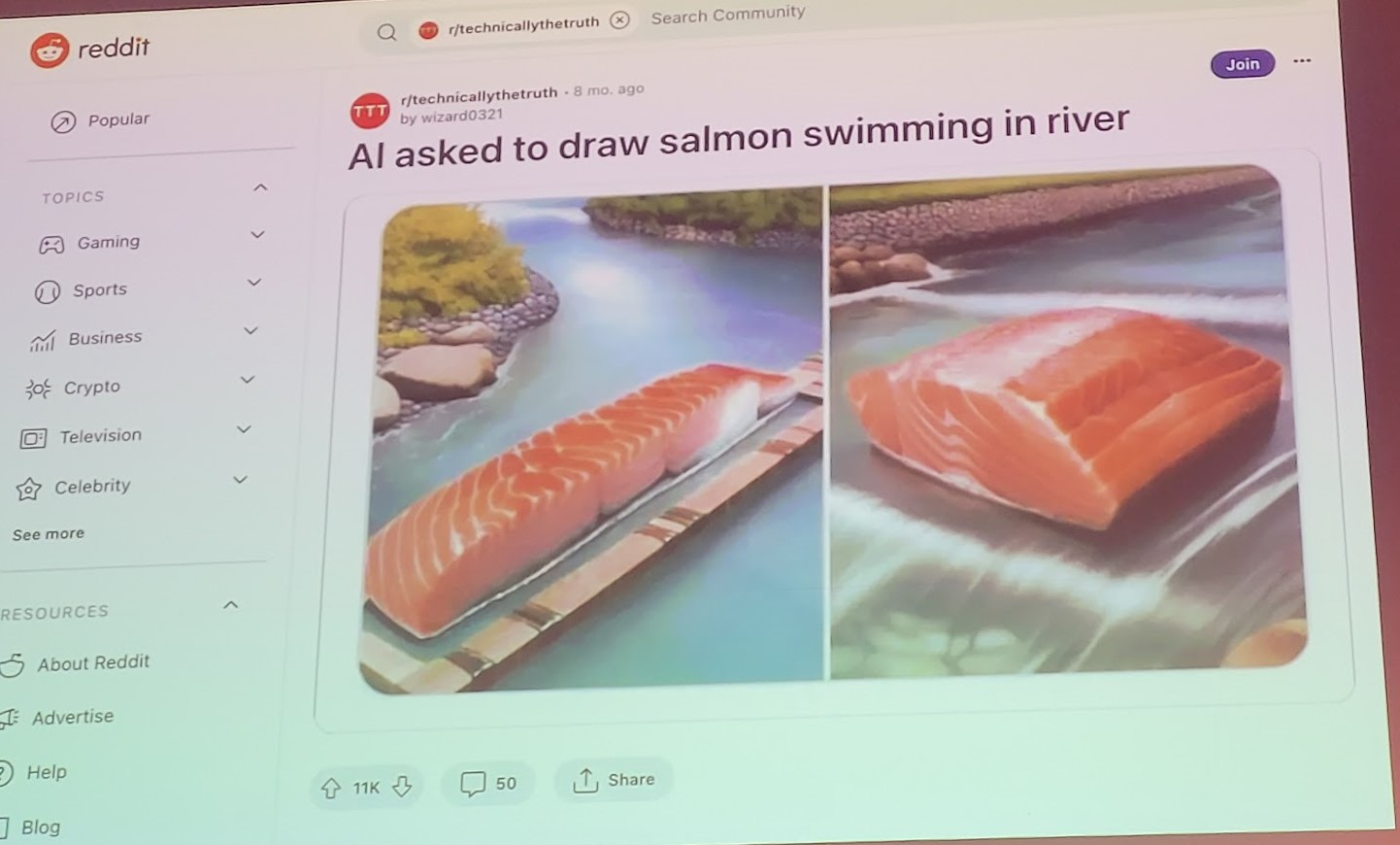

Accessibility Community Team Discussions
With the European Accessibility Act coming into force in June 2025 we tried to identify the key places Umbraco likely needed to focus on in order that Umbraco complies with the act.
A new back office is being developed for Umbraco 14, as such we felt that focusing our effort here will have the largest benefit; as the back office feeds into products like Umbraco HeartCore and Umbraco Cloud. The team does not have access to the code base before it is launched to the public.
With Hacktoberfest now here, we'd really appreciate people getting involved and helping out:
- The version 14 back office Umbraco repository is available on GitHub https://github.com/umbraco/Umbraco.CMS.Backoffice
- If you want to look at story book and how it's been configured to help ensure the backoffice web components are accessible the repository is available at https://github.com/umbraco/Umbraco.UI
- The last audit the team did for accessiblity of Umbraco 12 can be found here https://github.com/orgs/umbraco/projects/30/views/1
AI and Accessibility
As part of the community days, Niels Lyngsø arranged for Mads Lorentzen from Humaid to come and talk to us about how his company is using AI to help support deaf people and remove the barriers between deaf and hearing communities, empowering deaf people to participate in society.
In Denmark it costs USD 100 per hour for a sign language translator and with 1 translator per 200 people there is a 2 to 3 week wait for a translator. This makes it hard to arrange for translators for immediate needs such as doctor's appointments and job interviews.
If a baby is born deaf, they need to wait, for medical reasons, for two years for a cochlear implant. The first two years are crucial in a child's development for reading and speaking. This means that a deaf child attends school they are already behind their peers, and without remediation, they are likely to leave school without being able to read; with written grammar being very different from sign language grammar.
Mads said 80 - 90% of Danish deaf people can't read meaning deaf people rely on face-to-face interactions to help them communicate and understand information. The move to online interactions for billing, council interactions and other such things we take for granted in daily life is having a detrimental impact on deaf people.
The goal of Humaid is to develop an online sign language reader, much like a screen reader works for blind or partially sighted people. The tool will parse text and generate the sign language equivalent for it.
The technology is using a large language model to convert written text and then translating into the grammar required for sign language. They then use an avatar to create motion captured sign language.
In order to do this AI needs to learn sign language, again using motion-captured sign language. Whilst Humaid is starting with Danish sign language (which has regional accents), they plan to use AI to help develop online sign language readers for other sign languages in the Nordic regions.
Mads shared some of the more interesting challenges of building an AI platform to help with sign language, for example, if AI is used to sign how much is in a bank balance or what medication should be taken at what time, it really can't get that wrong. Reading bank statements and prescriptions with AI also has privacy implications that need to be bottomed out. He also shared the joy of the trial of the app, when in an old person's home people learned they could order tea, sign tea and get a cup of tea!
Summary
The last month has left me feeling reenergised as part of the Umbraco Community.
But more importantly, it has underscored the impact and need for accessibility and inclusion for all members of our society. Whilst Jim Stolze showed some of the issues (and benefits) of Artificial Intelligence the work of companies like Humaid gives me hope that we can built a better future for all using AI.
Umbraco Accessibility Team Members
You can find the accessibility team members on social media as follows.
On Twitter/ X:
- Danny Lancaster @D2Lancaster
- Jan Skovgaard @TheRealBatJan
- Matt Wise @waltza86
- Mike Masey @MikeMasey
- Tiffany Prosser @TiffanyMProsser
- Me @breezerachel
On Mastodon
- Matt Wise @waltza@umbracocommunity.social
- Mike Masey @MikeMasey@umbracocommunity.social
- Me @rachelbreezedev@geekdom.social
Further Reading
For more on accessibility testing:
For more on the HQ Visit
- Power to the people- Amy Czuba
- Umbraco Community Teams HQ Visit - Carl Sargunar
